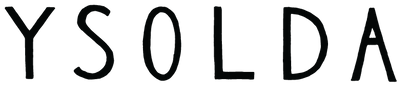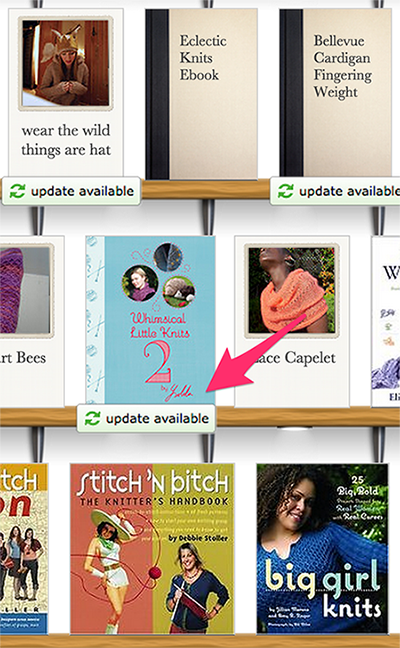Patterns
Kits
sundries
knitting tools, buttons and notions, project bags and other pleasing little things
knitting tools, buttons and notions, project bags and other pleasing little things

Exclusive Scotland needle gauge by Katrinkles

Zippered pouches in two sizes by our studio neighbour Anna Wright

keep small tools accessible with the Maker's Keep
gift 2019
Subscribe to our Colourwork Club for a gift that lasts well into the new year. Your recipient will receive a new colourwork kit in Janurary, February and March

Subscribe to our Colourwork Club for a gift that lasts well into the new year. Your recipient will receive a new colourwork kit in Janurary, February and March

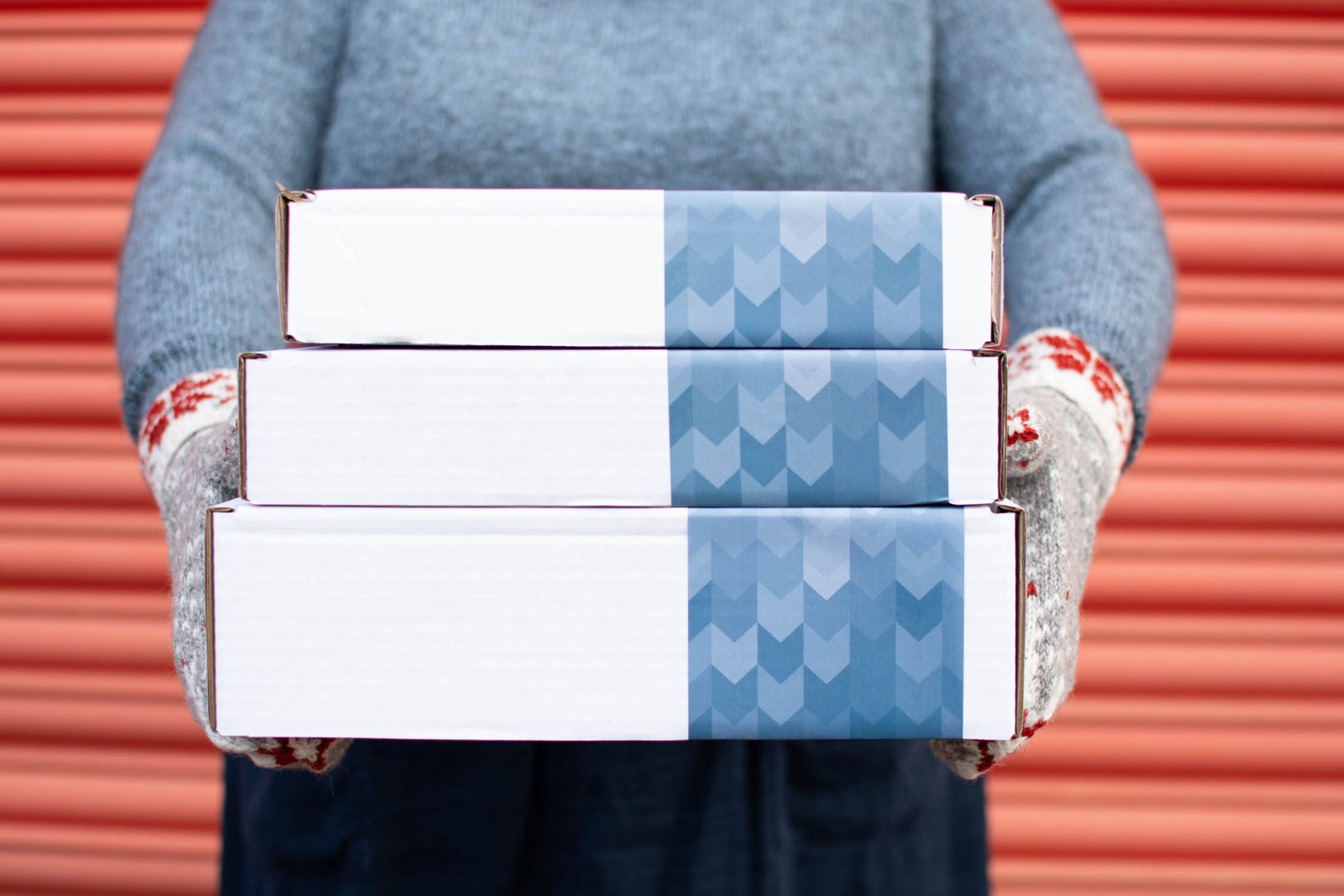
Last minute shopping? Gift cards are delivered electronically - forward the email or print it for your recipient. A range of amounts are available and gift cards don't expire.
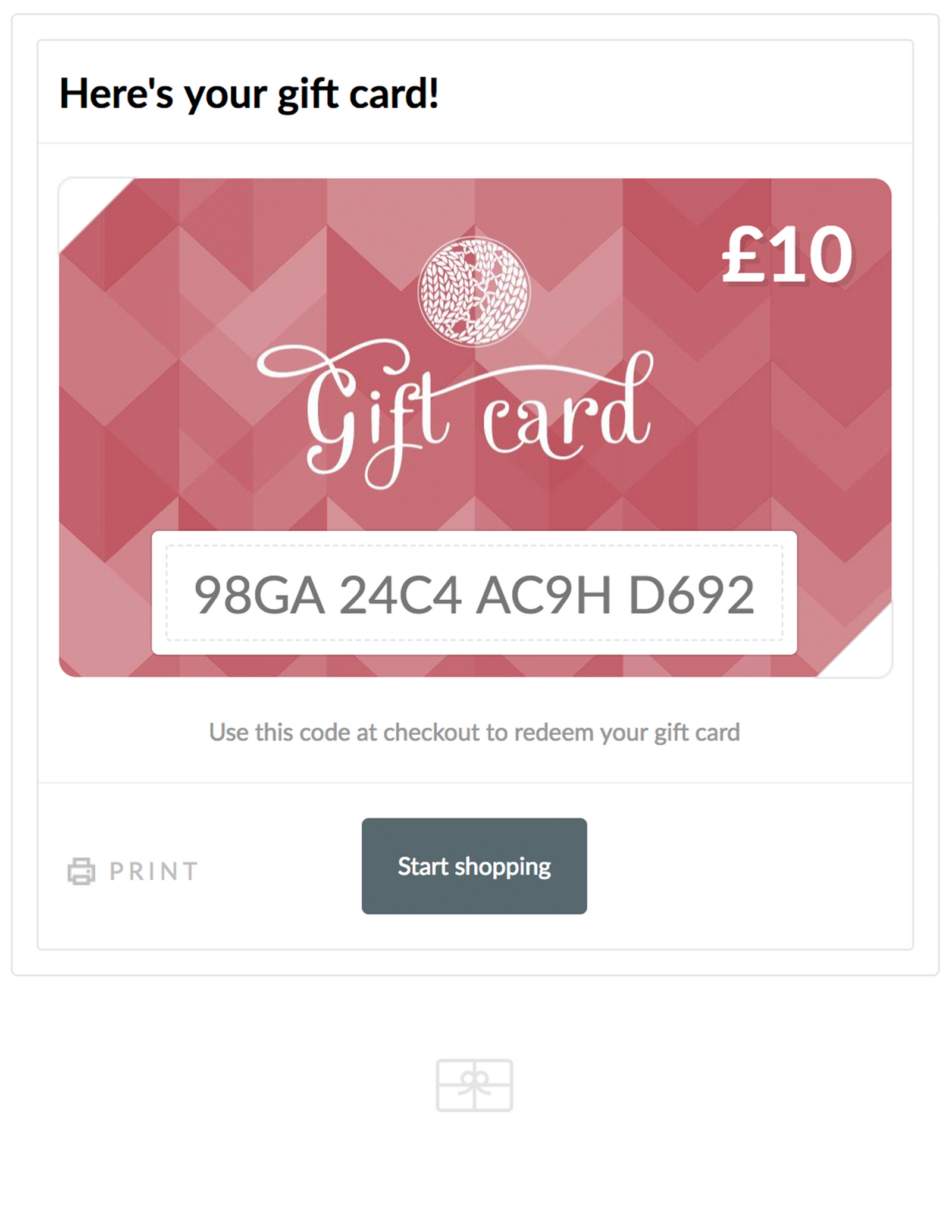
Checking for pdf updates in ravelry
The easiest way to check for updates is to go to your ravelry library. Select library from the drop down menu under my notebook or the side bar menu when you are in your notebook. Once you're in your library it will look like this, click on the button that says 1 update available (or more depending). This button will also appear under the pattern on the shelf in your library.
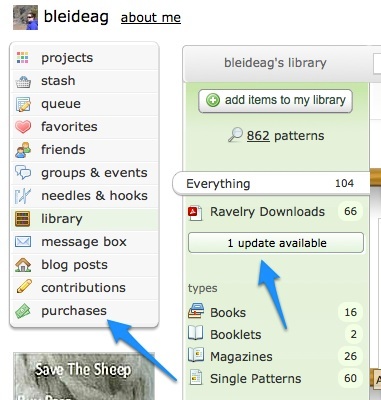
This button will also appear under the pattern on the shelf in your library.
If you haven't got this button (which could mean the pattern isn't stored in your library) click on purchases in the side bar and search for the pattern you would like to add to your library. For this example I'm going to use Norby by Gudrun Johnston. To add it to your library or download a pdf copy click on 'view' under downloads.
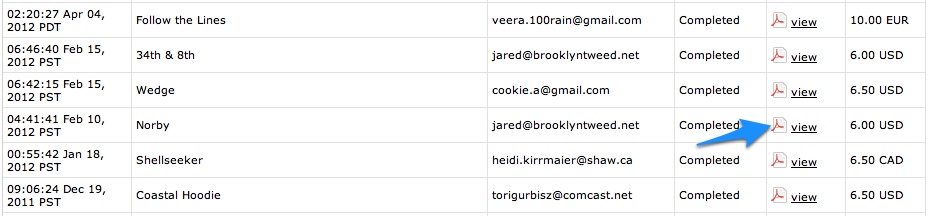
Click on download to download the latest copy and/or store in library to add the latest copy to your library
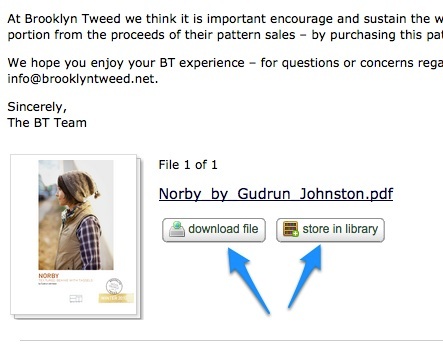 .
.
If you are still having difficulty accessing the update after trying the above, use the contact us form and we'll do our best to help.
Subscribe
Sign up to get the latest on sales, new releases and more …

Sign up today
Find out the latest news from the studio such as sales, pattern releases, and new workshops or KALs our learning community, The Knitwork. We also share helpful tips and exclusive subscriber discounts...